+33 (0)7 70 09 38 73
nicolasbekhazi@gmail.com
+33 (0)7 70 09 38 73
nicolasbekhazi@gmail.com
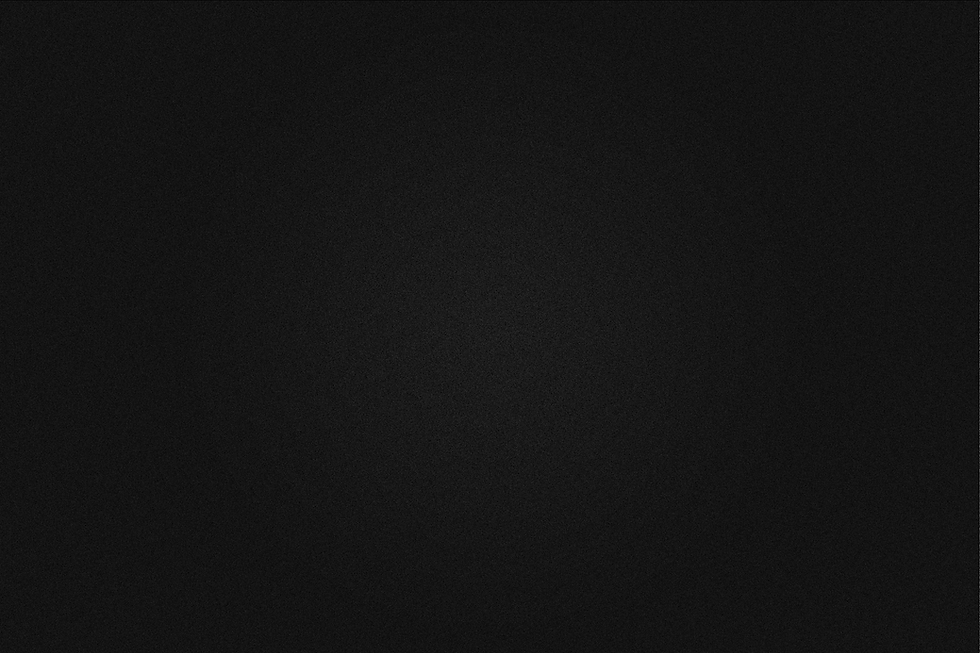
02/03
CH 2_
DESIGN METHOD

Constrains and advantages
Working with a design system offers many advantages but also has some disadvantages.
-
We could rely on pre-existing elements and components to build our prototypes, allowing us to iterate very quickly and efficiently.
-
The margins and grids were setup for us and were consistent across the board.
-
Icons, fonts, colors, styles and placement were pre-determined, allowing us again to iterate quickly and implement new elements easily.
-
Collaboration between teams was paramount and that introduced pacing problems. When 8 separate design teams all require simultaneous attention from the coordinating body, it often leads to a bottleneck that results in confusion and frustration.
-
A design system is not a fixed entity and so we could build it up further by creating elements that respected the brand's specifications, but that process takes time and must be optimized in multiple different ways to allow teams to make progress.
-
Specific projects often required custom components that take time to get validated by the system team.
Design System Integration
Wireframing & Prototyping
Once all the research was compiled and formatted in UJMs and Personas, we presented them to the rest of the team and made sure everyone was on the same page.
We then would highlight key areas of interest for the project and proceed with defining the outline of the solution and deciding on the appropriate course of action. One major UX focus here was to avoid getting hung on the surface of the problem and propose solutions that would solve deep-rooted issues instead of band-aid solutions.
This was challenging given the time constrains but it was nonetheless primordial for us to include this layer of thought in our decision-making pipeline.
With everything said and done, we'd start working on User Flows, comparing current iterations and devising the desired one, before we started wireframing.

User Flow
The goal here was to create an exhaustive user path, defining all possible options at any given step and all the bridges between one branch and another. This implied defining all the features required for the MVP and all potential future iterations.
To achieve this level of relevance and accuracy, we worked hand-in-hand with the product teams, utilizing their knowledge on the field and our expertise in UX design to devise a bulletproof journey for our users to achieve their objectives and meet their KPIs.

Design as an Iterative Process
The most efficient and effective method for us was to work in an iterative manner.
After setting up a Jira board with all the steps and weekly goals, we'd start producing our first versions.
At each milestone, we'd present the prototype to other UX designers and team members to ensure it fit with the vision and improve it.
Once we had at least one complete user flow, we'd meet with the users to test it with them through various methods like A/B testing and thinking out-loud.
After having collected their feedback and implementing the necessary changes, we'd meet with them again until there was no more major issues.
Finally, we'd share the Figma prototype file to QA testers and developers to be developed and deployed.
While designing, I set and and abided by specific rules:
-
Always design for the smallest breakpoint, ensuring compatibility across all screen sizes.
-
Use consistent spacing, margins and paddings between elements to ensure overall coherence.
-
Respect the Gestalt laws of ergonomics and affordance.
-
Use size scales for similar elements to guarantee familiarity and clarity.
-
Respect a strict hierarchy of information.
-
Design for users from novice to power-user, everyone needs to use it efficiently.
-
A well-informed user is an efficient one, never keep them in the dark.
-
Integrated tutorials are paramount to allow for easy new users' on-boarding.
-
Avoid visual clutter and only show the necessary information at each step - this requires a thorough understanding of the field and the users' needs.
-
Keep ecosystem coherence throughout the experience, users shouldn't have to relearn a tool every time they used a new one.

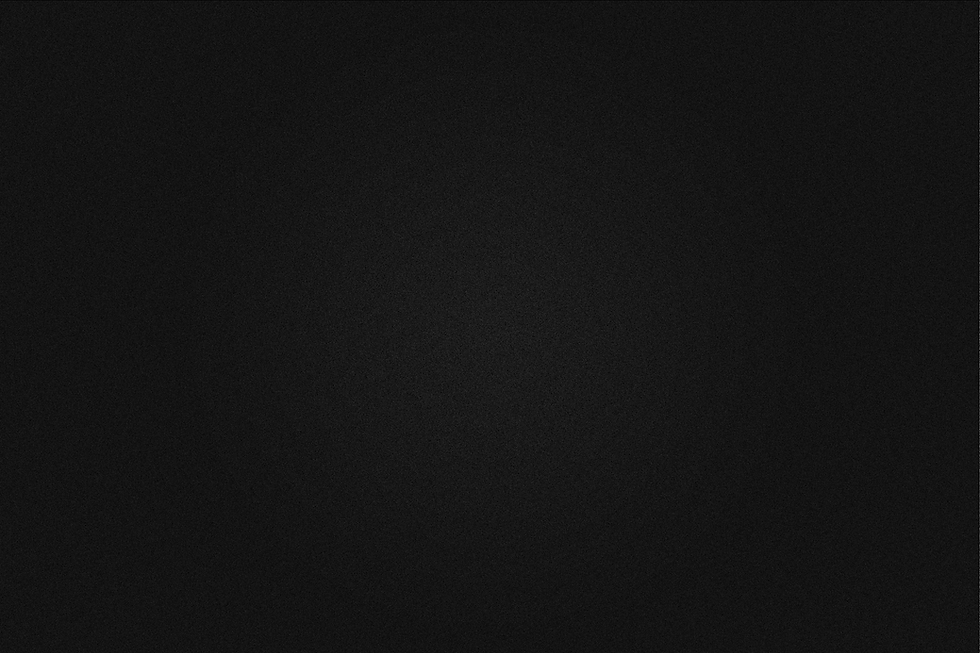
PROJECT 03
/TOOL DESIGN
_ with ADEO
UX|UI Design
/Tool Design
Designing Tools for Adeo Services
1-9 months
12 / 18 people
>10 domains
01 - Research (variable)
02 - Creativity (variable)
03 - Dev (> 4 months)
3 / 6 - Project Managers
1 / 5 - UXUI Designers
7 / 9 - Developers
User Research
Ergonomics
Prototyping
Co-development
Agile Workflow

As one of many UX | UI Designers, my role was to support the teams in which I worked, infuse a new vision to the team work, contribute to the design system, propose solutions, work at every level with multiple teams to build a strong suite of solutions and tools to be used by collaborators within LM across multiple countries.
My role
Collaborate with multiple teams to create tools for internal use at LM
-
Conduct Qualitative & Quantitative User Research
-
Build upon existing frameworks to rework existing tools
-
Serve as UX Consultant with Project Managers to create new tools.
-
Lead co-creation workshops with users and PMs
-
Create User Flows & UJMs
-
Create a prototype following an established Design System
-
Work with Developers and QA testers to release the final products
My missions
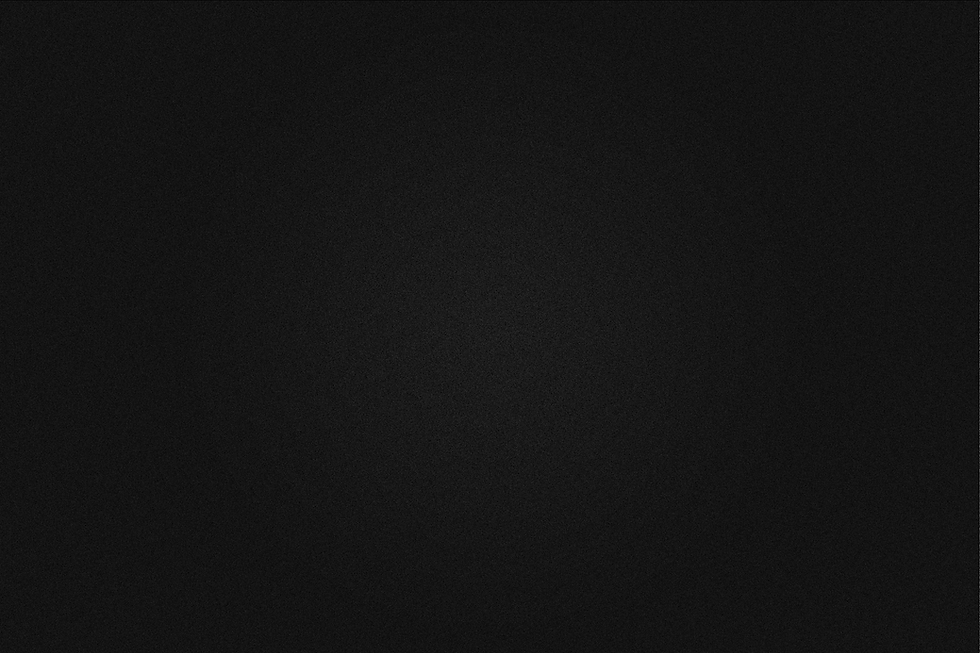
Foreword
PREFACE_
DISCLAIMER
Most of my work with ADEO Services and Leroy Merlin are aimed at internal use only and thus, with the products not released to the broader public, the actual tools and their precise function and design are under NDA.
To respect that agreement and still share my work, I will mainly talk about processes, methodologies and use heavily blurred and/or altered images to illustrate the points presented.
Feel free to check my other projects to get a deeper inside look into how every step materializes and how the final product is formed.
NDA Disclaimer
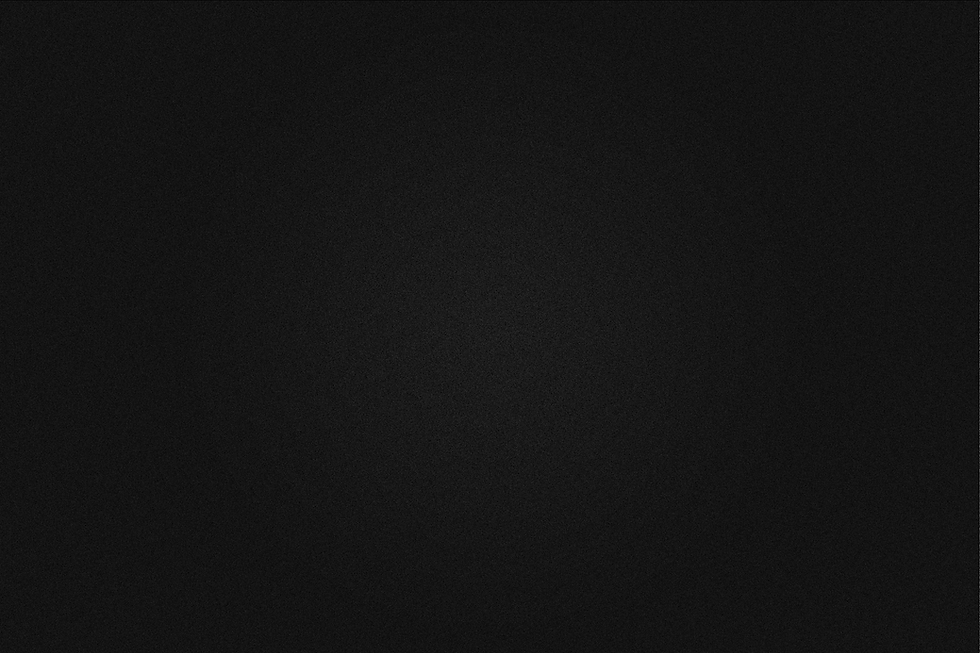
01/03
CH 1_
USER RESEARCH

Interviewing the team
The goal of this step was to challenge the project team, dig further beyond the obvious and understand the ins and outs of the project.
We utilized this moment to establish our own goals, the areas of focus and highlight the KPIs we needed to look out for in order to orient the research in a correct and precise manner.
To achieve this, we conducted co-creation workshops, involving all relevant team members and allowing them to voice any and all concerns they might have surrounding our role and their contribution.
Building the research guide
After having interviewed the project teams, we set out to build a comprehensive research guide that would allow us to focus our efforts and avoid wasting both time and resources on trivial pursuits.
This included building an interview guide, a guerilla observation protocol and setting up a timeframe for our work. The guides needed to respect a number of rules like avoiding close-ended questions, allowing the users to go on relevant tangents and was divided into multiple focus areas to segment the material gathered.
Before proceeding to the next steps and contacting users, we presented this plan of action to the teams and ensured both the coherence of our goals with theirs and their understanding of our plan.
Once the preparation done and the timeframe and steps validated, our UX team then turned to the users to start the research proper.
During this phase, we conducted both qualitative and quantitative research, including interviews, guerilla observation and ethnography studies.

User Interviews
Here's how we'd prepare and conduct the interviews
-
With the help of the project team, we'd recruit multiple users, presenting our goal and the context of the interview from the onset.
-
For each positive response, we'd add them to an excel sheet where we'd write down important information to know about the user and linking to a Lookback session.
-
On the day of the interview, we'd decide who was to conduct the interview and who was to take notes. We split the tasks in order to allow the interviewer to remain focused on the discussion and offload them from the burden of transcribing it at the same time.
-
During the interview, we'd allow team members to join the session and observe the interview. Since Lookback allowed silent observers with a direct communication channel to the interviewer, they could assist us by suggesting more specific and oriented questions and contribute to the conversation by giving us moment-to-moment insights.
-
We'd conclude with the user and proceed to consult the silent observers and each other on a separate Google Meet session to finalize our notes and highlight key points of interests.
Guerilla Observation
-
With our observation protocol in hand, we'd setup meetings with various users and team members in their workplace.
-
Upon arriving, we'd let the user guide us through a typical day in their shoes.
-
We'd encourage them to expand on their points and share their opinions on various topics, tracing back the decisions they made and the motivation behind them.
-
We'd take notes throughout and shadow them to observe their behavior and priorities with little to no interference from our part.
-
Once we felt like we understood most of what was happening, we'd sit with them and conduct a small interview session.
Most of our interactions with users were recorded in one way or another, allowing us to go back to the footage and conduct some non-verbal analysis of the conversation, highlighting various elements that hinted into subtexts and might encourage us to follow up with the users to better understand their positions.
Before any design project started, we often conducted thorough user research phases. These varied in length and complexity depending on the targeted user base and the project's established timeline.
These phases would include multiple user interviews, ethnography studies, guerilla observation, research groups, workshops and more.
Research Preparation
The research phase preparation was a shared task, involving the project team, UX designers and some high-profile users. The goal of this phase was to understand the target of the product, the desired outcomes and the context in which the project takes place, what ecosystem is it part of and how can we, as designers, contribute to elevate the experience and produce conclusive results that improve the lives of our users and empower them to achieve better results.
User Research
The outcomes
With all the footage gathered, we'd kick off our analysis phase.
The first step was to transcribe all our interviews and analyze said transcriptions, highlighting the pain points, the positives, the opportunities and the key sentences that highlighted the user's mood on a given topic in an excel, thus comparing the answers of different users on any specific topic.

Once the analysis was over, we'd use those insights to build a Persona and their associated User Journey Map (UJM).

Personas
To build personas, we'd aggregate the information gathered through our research phase and split them in 8 categories
-
A brief description of the user's role and their typical profile (median age, time in post, time in industry etc.).
-
The main Tools and Interlocutors the user would interact with within the context we were studying.
-
The missions they were responsible of completing.
-
The main activities and responsibilities.
-
The goals and Objective Key Results (OKRs).
-
The pain points / frustrations the user would experience throughout his journey.
-
The main opportunities extracted from the interview and research.
-
The motivations and expected personal achievements.
We'd then compile all this data into a presentable card for everyone in the team to study and easily understand.

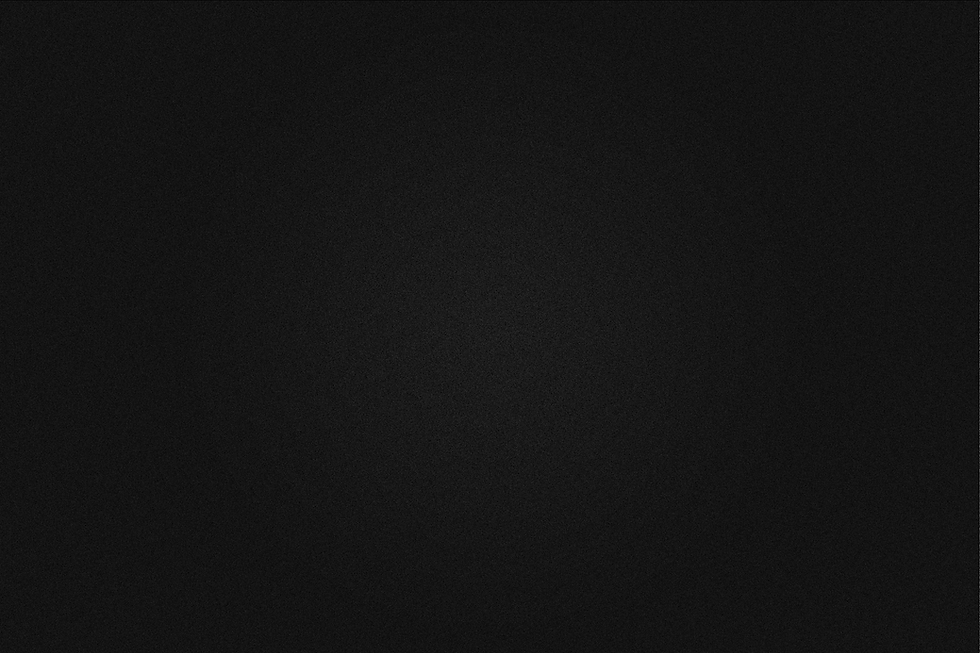
03/03
CH 3_
MISC TASKS
Thanks for checking this project out.
If you want to talk about this project, I'd be glad to connect with you.
On top of working on long projects, I also contributed to multiple miscellaneous tasks. Those included but were not limited to:

UX Design Sensibilization Workshop
-
UX sensibilization Workshops
-
Heuristic evaluation for existing tools.
-
Counseling and consulting on multiple projects.
-
Leading micro design sprints to kickstart new projects.
-
Participating in UX Design Seminars.
-
Consulting with foreign teams to share best practices and traps to avoid.
-
Presenting work with high ranking individuals.
-
Build templates for multiple design frameworks.