+33 (0)7 70 09 38 73
nicolasbekhazi@gmail.com
+33 (0)7 70 09 38 73
nicolasbekhazi@gmail.com
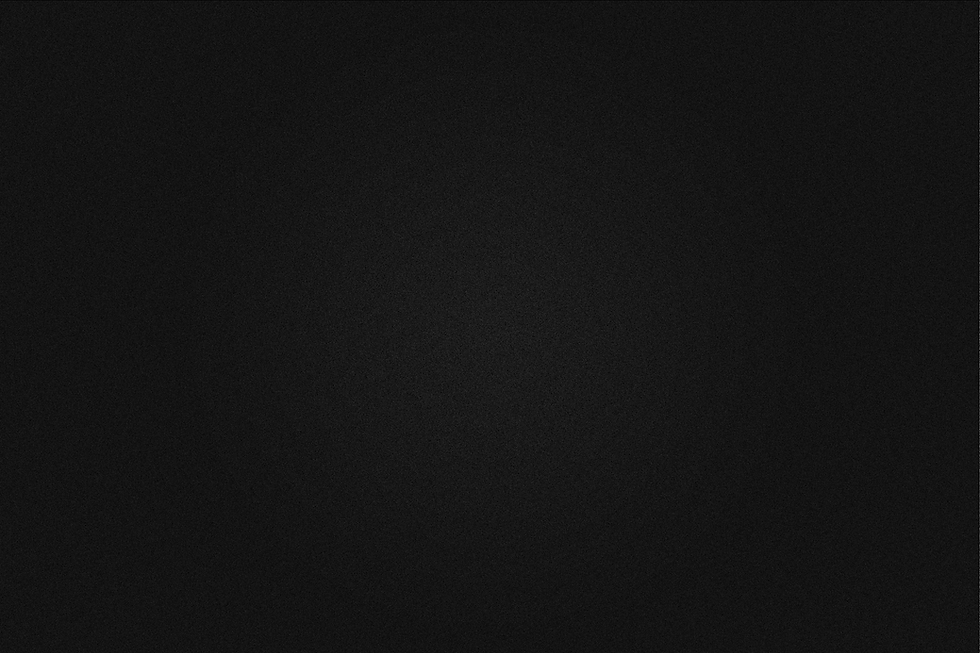
03/03
CH 3_
SOLUTION
What I did_ UX Design | UI Design | Interaction Design | User Flow | Wireframing | Prototyping | Product Design | Smart Watch Interface Design

FEATURES
-
Dual motion-sensitive bands with integrated haptic feedback.
-
Touch-sensitive ring around the rim of the main unit.
-
Bluetooth connectivity for pairing with multiple devices.
-
Multi-color Oled band along the main unit's rim for easy information readouts.
-
NFC capabilities for simple unintrusive usage.
Dual-Band Smart Watch



FEATURES
-
Manage trips, tickets, timings and routes.
-
Monitor the watch's status.
-
Customize the watch's ring menu and the integrated apps and services.
-
Setup a profile to highlight key interests to get appropriate recommendations.
-
Discover new places and activities based on your preferences.
-
Meet people with shared interests who wish to share a moment with others.
-
Discover the music tracks other users left behind for the community to enjoy.
Support Application
A 2-part solution
A wrist-full of features

Setting your social mood
One of the most recurring questions users ask themselves when hesitating to approach a stranger is their availability or willingness to chat. This features allows you to display your social mood by setting it to Available, Need Help in case you need assistance but are too shy to approach others or Unavailable.

Tapping to the sound of music
Our ethnography studies and guerilla observation showed that users often mechanically tapped their hands on their knees or the furniture surrounding them when they're particularly engrossed in the song or music they're listening to.
Utilizing the dual bands with integrated motion trackers and gyroscopes, we turned that nonchalant and intuitive motion into an active feature, turning the hand movements to additional instruments, allowing one or more users listening on the same device to enhance the experience by taking an active part in it.

Bluetooth Connectivity
Doubling down on our "eyes off screen" approach, UDO allows the user to interface with and manage media on the devices the phone is connected to via Bluetooth. This allows for more unintrusive usage.

Keep Ahead of Schedule
Utilizing the trip planner in the mobile application, the user can stay ahead by setting up timings for each leg of the journey, allowing them to rapidly check on the departure times and subsequent steps to take to never miss a transport again.
For instance, they might setup a checkpoint for 3 hours before flight time to be reminded to leave then, getting to the airport in time to comfortably navigate to the gate in time.

Media Manager
As the watch is connected to all the audio media services that can be accessed on the user's phone, they can easily navigate to their favorite app and play their music, podcast or audiobook straight from the wrist, keeping the eyes off the phone and maximizing efficiency.
The shortcuts can be customized via the mobile app, allowing each user to fine tune their entertainment while traveling.

Social Gathering
With music being the cornerstone of our entertainment during travels and new songs being often associated with the moment and place our users discovered them, we designed a song dropping feature that allowed UDO users to share the songs they discovered and pin them to a location.
This allows other users to find them on the supporting app and add them to their preferred streaming service.

Social Gathering
As part of the set of social features, users who set their status to Available will be discoverable by other UDO users in proximity to them. Depending on their privacy settings and set social mood, these users can then invite each other to meet in a given area and spend time together, or to find friends who might be travelling at the same time.
Furthermore, spontaneous events can be created to gather larger groups of users and encourage social interactions between people with varying paths of lives but with shared interests.

Managing Contacts
Users can further manage their contact list within the social section of the UDO app. This provides opportunities to discover new people, make new friends , rediscover and meet with old acquaintances during travels and live a new story with those people.
Focusing on the social aspect and the "eyes off" mentality, we designed a set of features that, on top of the regular functionalities of a smart watch like health monitoring, time tracking, notification management and so forth, provided the users with additional tools to support the "social digital nomad" mindset.
The rimlight displayed on top of the main unit's body allowed us to play with light cues and feedback to convey multiple levels of information to the user.
In summary
During our initial research phase, we conducted multiple user research sessions, working with a wide range of users, collecting hundreds of answers and observations. Upon analysis we separated the users into categories, based on their range of travels, the frequency of said travels and their usage of entertainment and work devices.
We subsequently decided to focus on designing a mostly eyes off / hands off device that would allow us to create novel interactions and meaningful experiences, specific to travelling. Our goal here was not to compete against the established lines of product but create an item and application that would be tailored specifically to a very nomadic user base and that could fit within any digital ecosystem.
The form of a watch quickly materialized. My UX Designer colleague and myself jumped at the opportunity to create a new UI and new ways of interacting with the device, hence the unusual touch rim. We then proceeded to complete multiple brainstorming sessions, working closely with the product designing team to create wireframes of the interfaces for both the smart watch and the mobile app as well as user stories of the interactions they would have with their smart watch.
Furthermore, we needed a way to convey information and provide visual feedback to the user with limited screenspace, hence we went with an OLED strip surrounding the main body of the watch.
The application was a no-brainer, we needed a larger interface to provide extensive control to the users and more agency and features.
Finally, our design focus on eyes-off screen, music and social aspects were highly appreciated by users and other designers and presented itself as evident as we were analyzing our data and building our UJMs.
Our interviews often turned out stories of people's fondest travel memories being social interactions during journeys and as designers we seized the opportunity to encourage those social interactions and upon further investigating the human psychology surrounding entertainment, we found out that music was the cornerstone of our social gathering interactions since the earliest times and as such, we felt it was only natural for that to be the basis of our design work.
Thanks for checking this project out.
If you want to talk about this project, I'd be glad to connect with you.
Detachable second skin
As displayed earlier, the UDO Watch is composed of two overlapping bands; a main unit housing the screen, the suite of health monitoring equipment, motion tracking parts, a circular oled band along the rim of the watch and the interactive surface surrounding the main body, as well as a second, thinner strip that overlaps with the first, equipped with motion sensors, gyroscopes, accelerometers and haptic motors.
This allows the user to utilize both hands for specific gestures and share the second band with another person to play certain games or use certain features on the Bluetooth connected devices like phones, tablets and laptops as detailed below and in the user story.

Magnetic Strips allow the two bands to attach securely to each other.

Overlapping Lips secure the fit and ensure the wearer's comfort.
Developing a UI for a new form of devices
Designing a UI within the constrains of a new form factor and product was an interesting challenge to say the least.
Here's how I handled it.
-
We needed to ensure that we were working with consistent metrics across the board and so we established a Design Guideline in accordance with the Gestalt principles and the heuristics of GUI design.
-
My UX Designer colleague and myself then began brainstorming and wireframing on whiteboards to create mockups and draw a outlying user flow.
-
After multiple user testing and corrections, we produced prototypes on Adobe Xd following our previously established guidelines.
-
We then started working on a full prototype to demonstrate the major features and interactions of both the Watch and Mobile App.
The images below show the initial guideline work for the watch's UI and a screenshot of the workflow as part of adobe Xd.

Design Guidelines

Xd Prototype Layout
Designing new interactions and gestures
In conjuncture with the product designers working with us, we decided to implement a tactile surface along the flat side of the metallic ring. This allowed us to transfer most of the interactions from the narrow vertical screen off to the sides of the watch, keeping the screen in view of the user.
To avoid unintentional triggers, we designed our interactions to require the watch be on the home screen (activated by the user) to start registering inputs.

Controlling Brightness
By first double tapping the rim then running a single finger along the OLED strip the user can control the level of brightness of the display.

Tapping to the sound of music
Our ethnography studies and guerilla observation showed that users often mechanically tapped their hands on their knees or the furniture surrounding them when they're particularly engrossed in the song or music they're listening to.
Utilizing the dual bands with integrated motion trackers and gyroscopes, we turned that nonchalant and intuitive motion into an active feature, turning the hand movements to additional instruments, allowing one or more users listening on the same device to enhance the experience by taking an active part in it.

Scrolling
The user can scroll through the content on screen by running a finger along the tactile metal strip on the outside of the rim.

Volume Adjustment
Adjusting the volume works as it would on an analog dial. The user needs to pinch on roughly diametrically opposed sides of the rim and turn clockwise to increase the volume and counter-clockwise to decrease it.

Pausing / Resuming Media
To pause and play media, the user needs to tap the screen with two fingers with the device unlocked

Song dropping
With music being the cornerstone of our entertainment during travels and new songs being often associated with the moment and place our users discovered them, we designed a song dropping feature that allowed UDO users to share the songs they discovered and pin them to a location.
This allows other users to find them on the supporting app and add them to their preferred streaming service.

Song Dropping
As mentioned in the above features gallery, the user may decide to share a song, which is then pinned to a map on the location of the drop. To achieve this, the motion is a simple pitch, with two fingers starting at the top and bottom of the rim and gliding to meet in the middle, as if to grab the song and drop it.
All these gestures have been designed with intuitiveness and affordance in mind. They all mimic every-day, familiar movements and the function assigned to them by default coheres with the motion.
Note - All gestures can be reassigned or removed via the mobile app. New gestures may also be created to suit the users' needs.

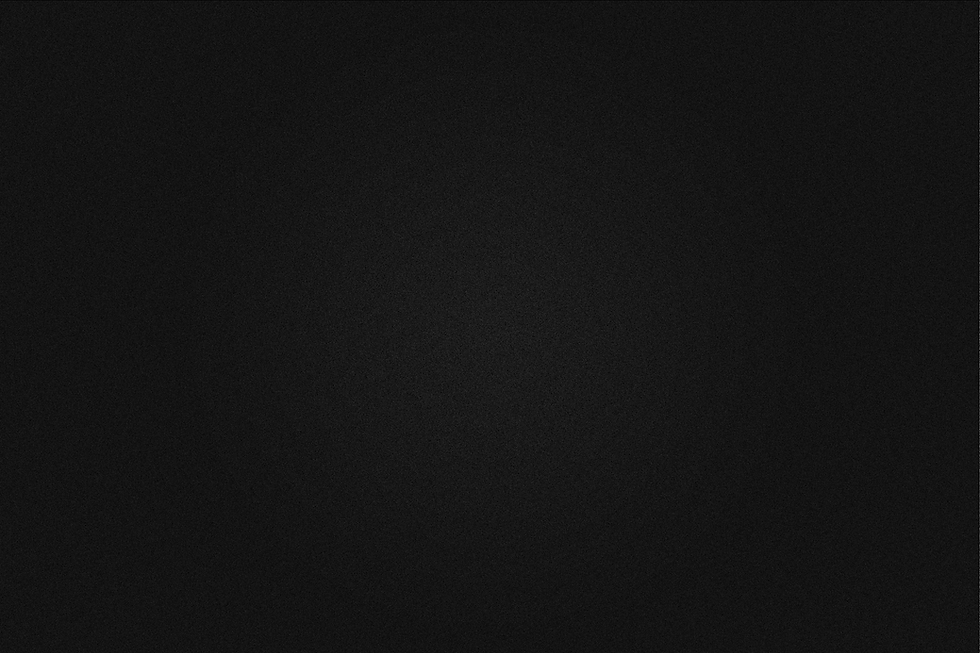
PROJECT 05
/UDO
_ with SONY
UX|UI Design
/UDO
Engaging & Social Nomadic Entertainment.
4.5 months
5 people
5 domains
01 - Research (1.5 mo)
02 - Creativity (1 mo)
03 - Dev (1.5 mo)
3 - Product Designers
2 - UXUI Designers (me)
Novel Interface
Ergonomics
Interactions
Social Design
App Design

I was working conjointly with another UX | UI designer, and so we focused on conducting user research and interviews, prototyping and creating mockups, designing the interactions surrounding the new device, developing the application, and designing the physical experience around the final product.
This means that we got to work on the intuitiveness of the interactions with the device, its features, the ergonomics of a new interaction model, utilizing the new form factor to introduce new affordant features which all ties into simple gestures and a new social aspect, all of which are reinforced by a connected app.
My role
How can we redefine the ways nomads perceive entertainment.
Once again, we were presented with a very broad brief. Our goal here was to define nomadic entertainment, analyze its specificities as opposed to regular entertainment then design a new product or device that would allow the users to discover a new way of consuming content on the move, with all the constrains and opportunities this context brings with it.
Our initial brief
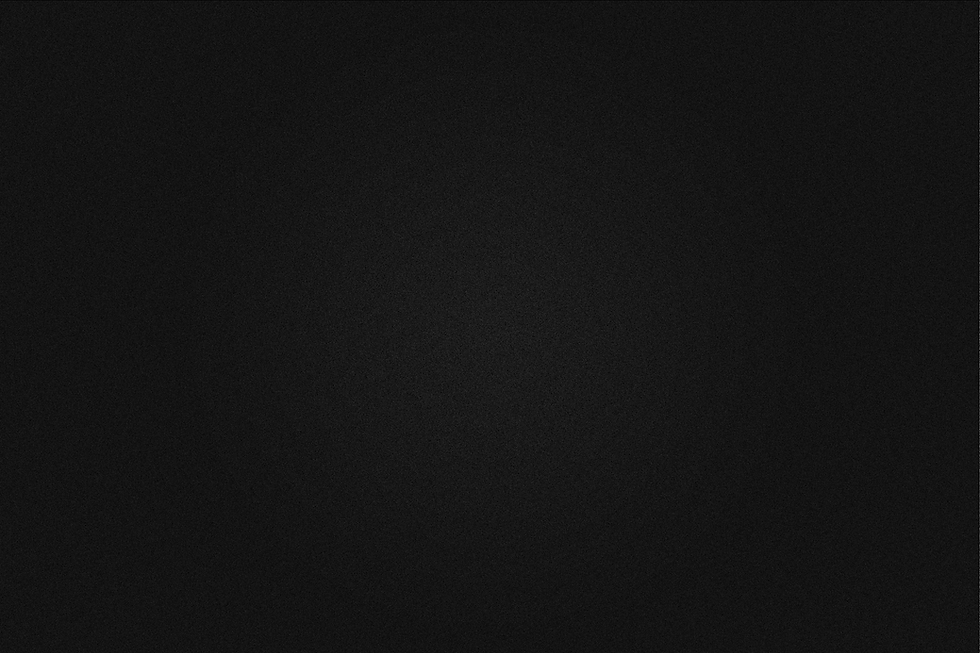
The key here was to break down what it meant to be a modern day nomad. The definition was not as clear-cut as we would've liked, leading us to form a few categories.
A modern nomad is a person who's often (or constantly) on the move. As this definition encapsulates almost all of us today in this very mobile world, we set up a simple rule.
Nomads are those of us who commute or move a certain distance on a regular sequential basis:
-
Short range nomads - They travel for short distances on a daily basis (for example going from their home to their workplace)
-
Medium range nomads - They travel relatively long distances on a daily or weekly basis (moving from one city to another for the weekends)
-
Long range nomads - They travel long distances on a weekly or monthly basis (business trips, long distance travels often including trains or planes)
Defining Nomadic Entertainment
The three modern nomad categories.
To establish the personas of each of the three broad nomads' categories, we combined ethnography and guerilla observation to quantitative and qualitative user research. This allowed us to pick up on habits and sub-conscious behaviors to form micro-scenarios illustrated in this image.

High Needs
-
Low Skills
Various Needs
-
Various Skills
User journeys
After establishing those scenarios, we compiled the research material we had from forms and interviews to the ethnography studies and guerilla observations to establish the following user journey maps for each range of modern nomads, focusing on the devices they used at each step and the subsequent needs and painpoints. In addition to that, we mapped their entertainment needs, utilizing the same methodology as for the Emotion Mapping.



Entertainment Needs
User Journey Map
SHORT RANGE NOMAD
MEDIUM RANGE NOMAD
LONG RANGE NOMAD



Entertainment Needs
User Journey Map



Entertainment Needs
User Journey Map
A peek inside the backpack
Furthermore, we established a list of all the devices our average user carries with them. We mapped those to each of our nomad type and highlighted the different ecosystems they are a part of.



01/03
CH 1_
USER RESEARCH
What I did_ Quantitative Research | Qualitative research | Interviews | Ethnography | UJM | Persona | Emotion Map | Presentation
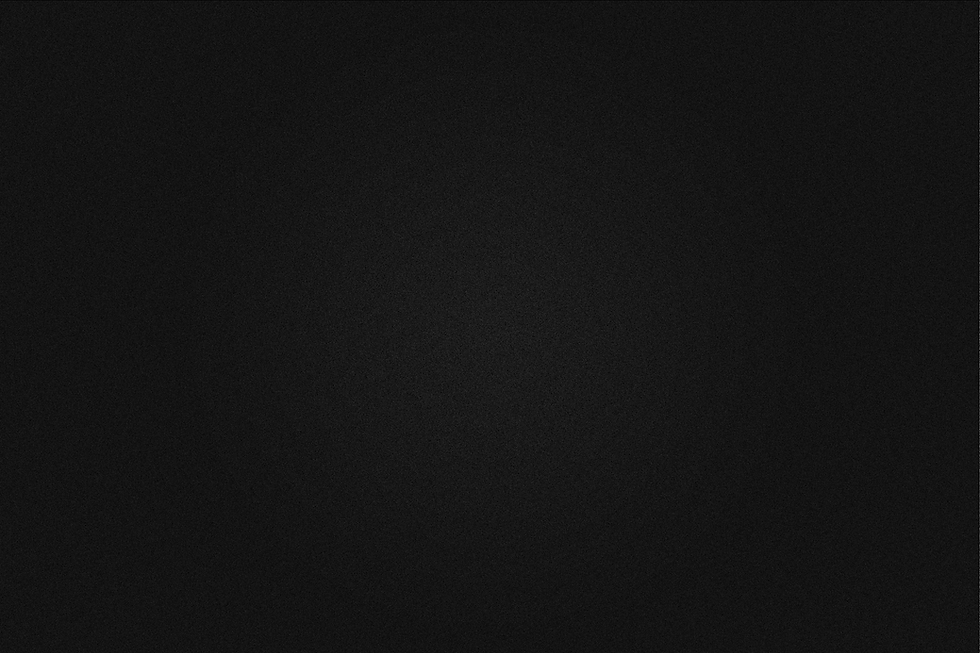
02/03
CH 2_
REDEFINING THE BRIEF

Furthermore, when analyzing the needs of our users and mapping them on this graph, we realized that there was a great opportunity to create a device and set of features that both
-
Encouraged positive interactions with other similar-minded travelers
-
Kept them informed during the journey
For this project, we decided to focus our attention on the following three most social-oriented entertainment categories.

Music
Music is the most common entertainment recourse for all our users.
All of them enjoyed some form of music to distract them from the ambient noise and accompany their mood when travelling. When discovering new songs during a trip, they subsequently became tied to that moment in space and time.
Additionally, music has always been an easy bonding topic, allowing total strangers to connect over a shared taste.
Games
Games are an intrinsic part of our psychology.
Most would agree that it is in the very nature of sentient beings to play games, from animals to humans, we all crave moments of shared enjoyment and playful companionship.
While travelling, it is substantially harder to share those moments with others due to the nature of the activity but when they happen, these instances are always memorable and greatly appreciated.
IRL
At the end of the day, nothing beats real life interactions.
Be it a spontaneous street performance, a beer with friends or a trip to the movies, sharing a meaningful moment with others is the cornerstone of all our social relationships and most medias simply try to recreate this in the virtual world (looking at you Meta).
As designers, we shouldn't try to compete with that fact but rather encourage those interactions and elevate them.
In summary, our goal here was to design a device that was mostly hands off, encouraged real life social interactions as much as possible and elevated our entertainment through simple and intuitive means.
After conducting some more user research and discussing with our client, we established the following in regards to the pain points and needs of our users and the opportunities that arose:
-
Most have different devices that cover each of their specific needs.
-
Most were part of multiple ecosystems, very few of our users only used one family of devices.
-
They struggled with the planning, which often lead to stressful last-minute actions to avoid missing transport.
-
They were over-reliant on their phone for everything, giving them very little time to actually enjoy their journeys.
-
The social aspect was lackluster, seldom did they interact with other travelers but when they did, the interactions were often memorable, leading to great stories and potential friendships.
Social and Informative
Entertainment Oriented
Music
Games
TV Shows
Movies
IRL*
*In Real Life
To fit in this entertainment-rich world, we had to first break down this word into 5 simpler categories in accordance to our users' habits and preferences.