+33 (0)7 70 09 38 73
nicolasbekhazi@gmail.com
+33 (0)7 70 09 38 73
nicolasbekhazi@gmail.com
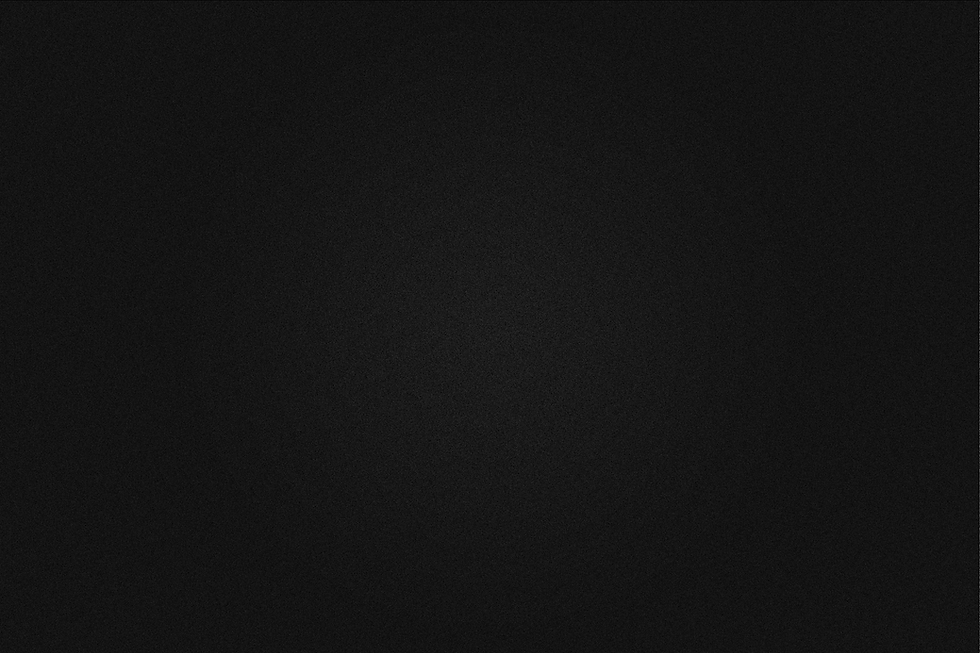
03/03
CH 3_
SOLUTION
What I did_ UX Design | UI Design | Interaction Design | User Flow | Wireframing | Prototyping | Mobile App Design | Presentation

FEATURES
-
New case design that offers a plug-and-play ease of installation.
-
3 case sizes to accommodate varying component size based on needs.
-
Simple component casings that prevent mistakes from being made.
-
RGB rim lights that guide and inform the user.
-
Multiple case-mounted customizable tiles like wireless chargers and speakers.
-
Direct cloud connection to portable devices that allow remote access to the main unit.
Building Blocs



FEATURES
-
Monitor the PC's health and performance in real time remotely.
-
Access the stored files and manage them from the application.
-
Schedule tasks and access functionalities via an adapted interface
-
Manage all connected devices to the main unit and monitor their health and activity.
-
Keep track of usage statistics and graphs to maintain a healthy balance.
-
Buy various items and vessel devices from the /Element store.
Support Application
A 2-part solution
A revised architecture

They say a picture is worth a thousand words so here, have 1680 images. They highlight the key features of our Element PC.
A supporting application

After wireframing, I quickly imported the work on to Adobe Xd. It helps me prototype extremely fast and produce results that are very convincing.
This application serves as a remote brain for the PC, a way to access functionalities that would otherwise require either to have the necessary knowledge or to be physically present.
In summary
During our research, we identified the primary factors that hold people back on building their own PC, the lack of knowledge on how to do it, and the fear of messing up.
To solve this, we designed an architecture that makes it impossible to make a mistake by reducing down the building process to inserting the square box in the square hole. The components are nothing new, they are regular industry standard elements, but they are encased in a cooling shell that connects them to the case and protects them.
Since the component looks like a box and not like a delicate piece of engineering, it alleviates some of the concerns or fears that many users would have had.
On top of that, the lights that surround the the components' slot give visual feedback to the user, so he has instant confirmation on the success or failure of his task and can always identify issues at a glance.
To make it safe, whenever a user opens the side panel, the computer goes into a building mode that forces every system to stop so the user can safely manipulate the hardware.
To top it all off (pun intended), the case is outfitted with tiles that serve as accessory racks. You can have a speaker mounted there, a wireless charger, a key holder...
Finally, the Element PC comes in 3 different sizes to accomodate to different needs and, thanks to cloud technologies, can be streamed on vessel devices that the user can carry around with him.
User Story
Thanks for checking this project out.
If you want to talk about this project, I'd be glad to connect with you.

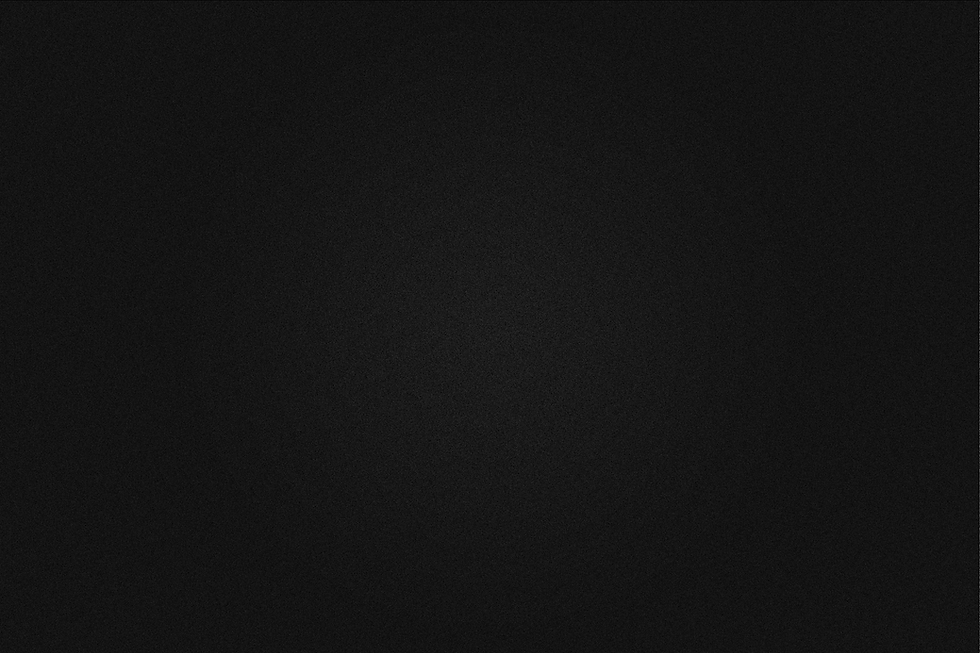
PROJECT 04
/ELEMENT PC
_ with HP
UX|UI Design
/Element PC
PC Building Reimagined
4 months
4 people
5 domains
01 - Research (1.5 mo)
02 - Creativity (1 mo)
03 - Dev (1.5 mo)
3 - Product Designers
1 - UXUI Designer (me)
User Research
Ergonomics
Affordance
Cognitive Load
App Design

As the only UX | UI designer on the team, I was in charge of conducting the user research and the interviews, prototyping and creating mockups, developing the application, and designing the physical experience around the final product.
That means that I got to work on the ergonomics, the feedback loop, the connectivity, the cognitive load, the intuitiveness and make it all accessible and affordant to fit the modus operandi of our target users.
My role
Reimagine PC Building to make it more accessible.
The brief was very broad, allowing us a lot of creative freedom. We had to compose with the pre-established conceptions of PC Building and all the cognitive biases it entailed, positive and negative, and with the complexity of producing a design that was credible and realizable.
Our initial brief
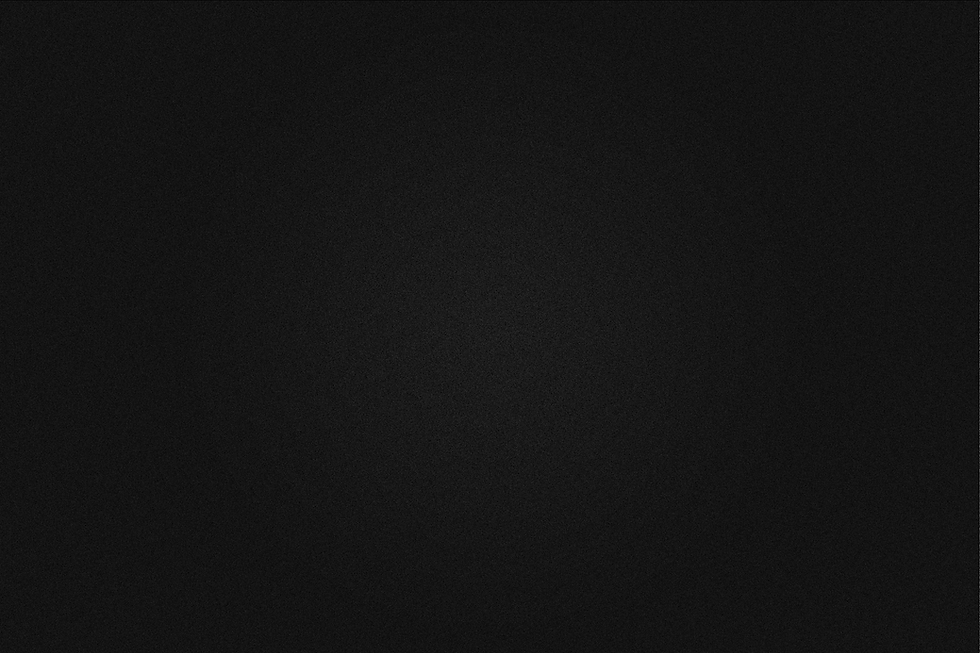
When we talk of "computers", most people think of a desktop or portable laptop computer. In truth, a computer is any machine that is programmed to do an action.
That highlighted two things:
-
We will have to decide what kind of computers we want the users to build.
-
People have certain expectations when evoking computer building, we will have to either defy them or fit them.
Defining Computers
The trends
Once we defined what a computer was, we took a look at the trends in the tech world.
01

Artificial intelligence and machine learning are used to personalize the experience.
02

Cloud services give access to the user's data from anywhere at any time.
03

"The internet of things" - Controlling everything through a unified system.
04

Personal devices are more and more personal, behaving more like an extension of the user
05

Virtual assistants are becoming an integral part of our homes and, more generally, our lives.
On building a computer
Collecting data from the internet and talking to our users, we singled out key words that defined the world of PC building.
Knowledge
Investment
Personalization
Community
Improvements
Independance
Pride
Passion
01/03
CH 1_
GLOBAL RESEARCH
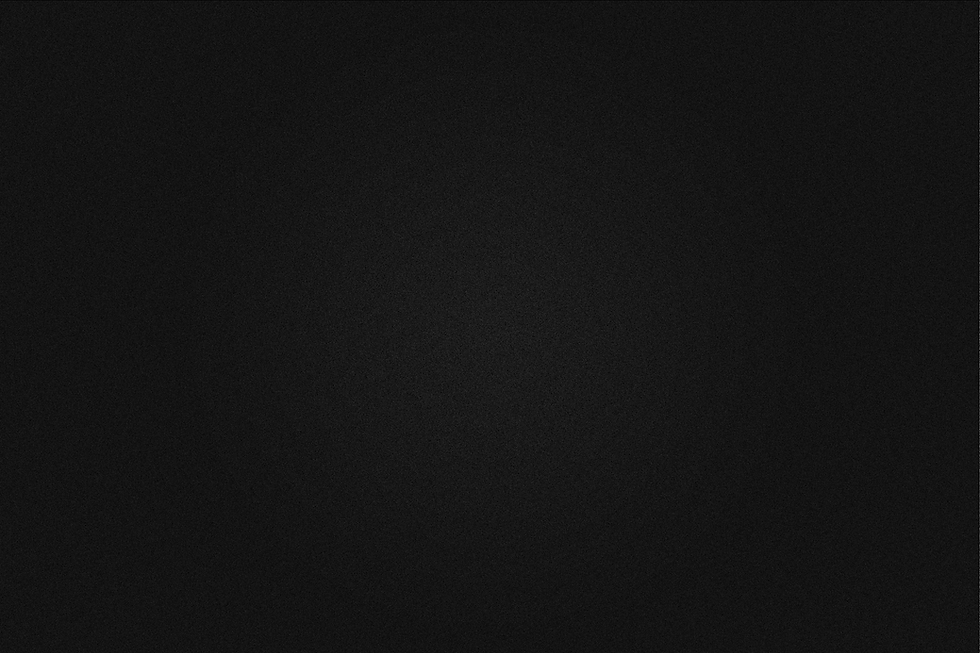
02/03
CH 2_
USER RESEARCH

We sent out a form to subreddits, discord servers and our contacts to diversify the answers a maximum.
After analyzing the 152 sheets we received back, we were able to more precisely define our users and carry on qualitative research.
Here's a video summing up the interviews and some of the answers we got.

Compiling all the results we got, we were able to establish a needs to skill chart that classifies all of our users into 9 rough groups.


High Needs
- Low Skills
Medium Needs
- Low Skills
High Needs
- Low Skills
Of those 3 need/skill clusters, we established 4 user groups that reflected the reality of the market.

Medium Needs
-
Low Skills
High Needs
-
High Skills
High Needs
-
Low Skills
Various Needs
-
Various Skills
High Needs
-
Low Skills
Various Needs
-
Various Skills
After establishing user scenarios for every one of those archetypes, we highlighted 7 KPI that would ensure that our design fit both the users' needs and our ambitions.
Coherent
Personal
Accessible
Affordant
Shareable
Sustainable
Relevant
We conducted 3 types of user research. Quantitative (via forms and questionnaires), qualitative (via interviews), guerilla (observing users in-situ).
What I did_ Quantitative Research | Qualitative research | Interviews | Ethnography | Prototyping | Presentation























